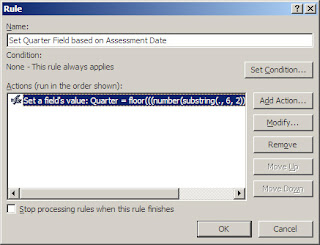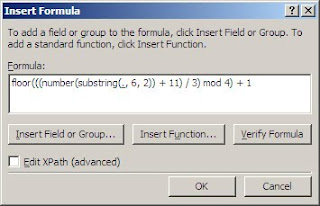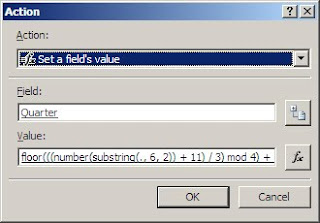- Create a Field named "Date"
- Create a Rule on the "Date" field
- Enter this formula as the Value for the Rule: floor(((number(substring(., 6, 2)) + 11) / 3) mod 4) + 1
- Set Condition to "None - This rule always applies"
- Create a field named "Quarter"
- Set the "Quarter" field's Data Type to: "Whole Number (Integer)"